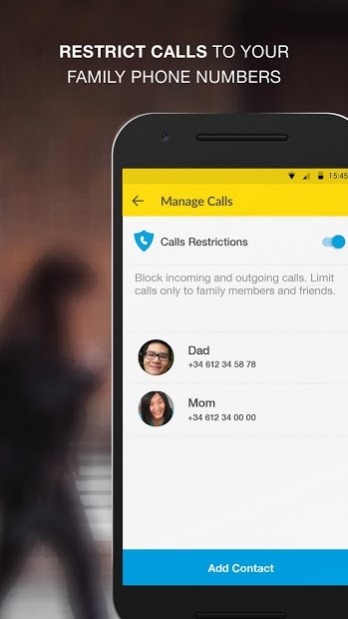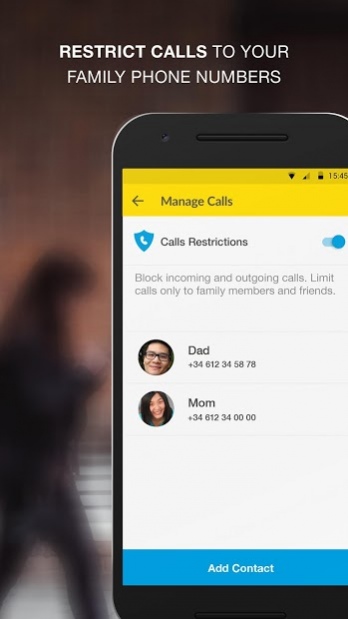Digi Family Safety 3.0.1
Free Version
Publisher Description
Family Safety is a solution for people who want to know that their children or elderly relatives are safe at all times. Parental controls give parents additional ability to put restrictions in place for how their children use their smartphones.
Main features:
1. Family Location - Locate your family on your smartphone or the web in real time.
2. Geo-fencing - Create safety zones for family members.
3. Notifications - Be alerted when family members arrive or leave the designated areas.
4. Check-ins - Check-in regularly to let others know where you are.
5. Panic Alert - Send an emergency alert with your location to all family phones.
6. App Control - Manage and restrict installs of new apps and schedule and block usage of already installed apps and games
7. Website Restrictions - Restrict which websites can be accessed on the phone.
8. Call Control - Restrict phone usage to family phone numbers
9. Phone Security - Find, ring, lock and wipe any family phone if lost or stolen.
For Digi customers:
To start your 30 days FREE trial, simply send an SMS with command ON FAMILY to 20000.
Note: This app uses the Device Administrator permission.
It does so to enable the usage of phone security functionalities as remote lock and wipe in the case the phone is lost or stolen. These functionalities are only available to the account owner.
Supports Android Wear.
For more information, please visit familysafety.digi.com.my
About Digi Family Safety
Digi Family Safety is a free app for Android published in the Food & Drink list of apps, part of Home & Hobby.
The company that develops Digi Family Safety is Digi Telecommunications Sdn. Bhd.. The latest version released by its developer is 3.0.1.
To install Digi Family Safety on your Android device, just click the green Continue To App button above to start the installation process. The app is listed on our website since 2019-03-22 and was downloaded 5 times. We have already checked if the download link is safe, however for your own protection we recommend that you scan the downloaded app with your antivirus. Your antivirus may detect the Digi Family Safety as malware as malware if the download link to familysafety.digi.com.my is broken.
How to install Digi Family Safety on your Android device:
- Click on the Continue To App button on our website. This will redirect you to Google Play.
- Once the Digi Family Safety is shown in the Google Play listing of your Android device, you can start its download and installation. Tap on the Install button located below the search bar and to the right of the app icon.
- A pop-up window with the permissions required by Digi Family Safety will be shown. Click on Accept to continue the process.
- Digi Family Safety will be downloaded onto your device, displaying a progress. Once the download completes, the installation will start and you'll get a notification after the installation is finished.